Checking Transaction Journey Guide
This guide will help you to check the journey of a transaction through the Scroll network, how to inspect it via the /tx/journeys API, and interpret its lifecycle.
Architecture Summary
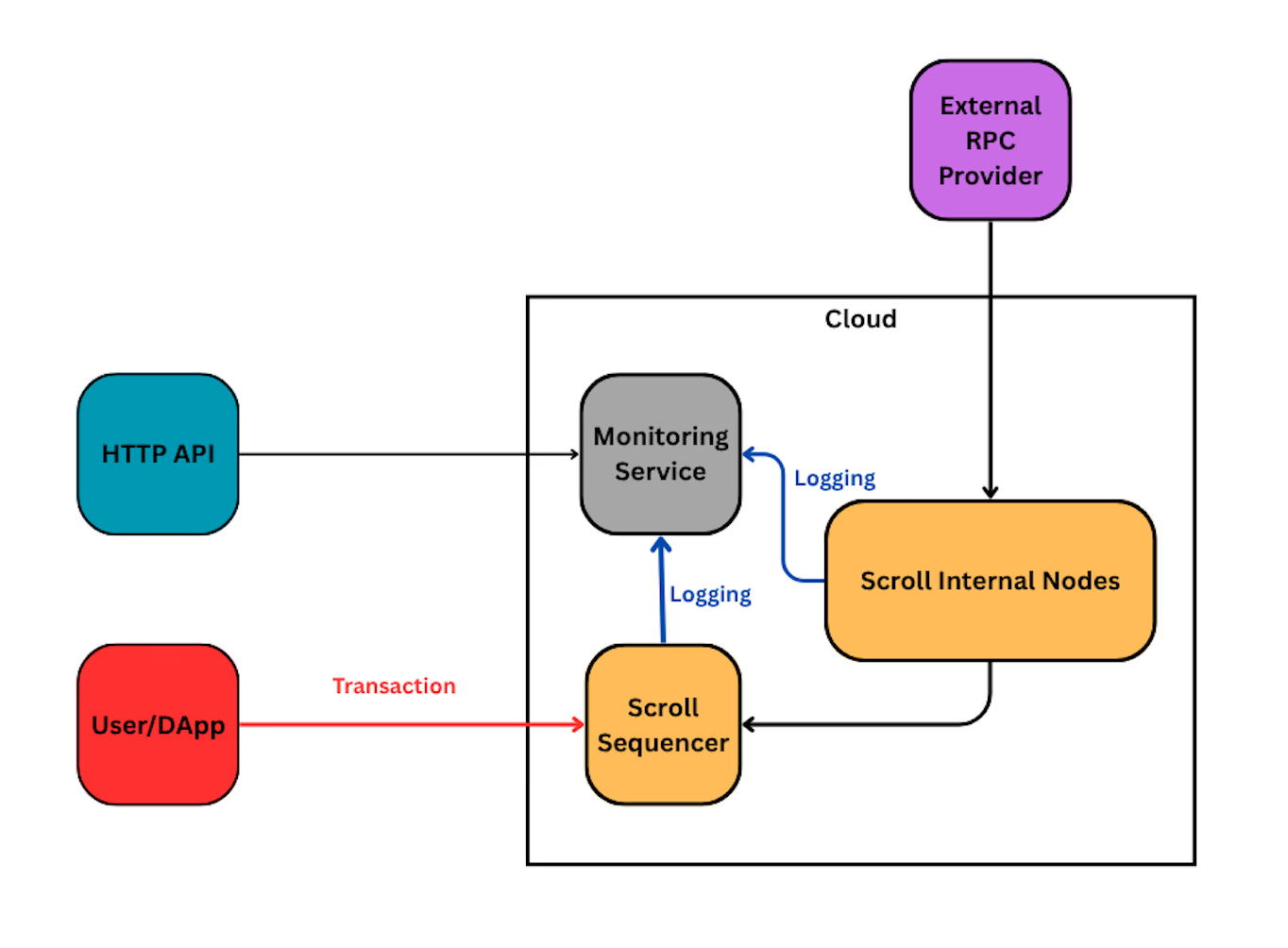
Diagram of Scroll transaction journey
| Component | Role |
|---|---|
| User/DApp | Submits transaction. |
| Monitoring Service | Logs events and tracks transaction progress |
| Scroll Internal Nodes | Peer nodes supporting network operations such as bootnodes or RPC nodes for internal backend services. |
| Scroll Sequencer | Orders transactions into blocks. |
| HTTP API | External access interface for monitoring service |
Endpoint
POST https://venus.scroll.io/v1/tx/journeys
Request Example
curl -X POST "https://venus.scroll.io/v1/tx/journeys" \ -H "Content-Type: application/json" \ -d '{ "tx_hashes": [ "0xf8a92194cb21dcfaa2efe3230c5d5c80f7e71361575eff33cafa6ebc9eb34357" ] }' | jqResponse Fields
| Field | Description |
|---|---|
tx_hash | Transaction hash queried. |
current_status | Final status (queued,pending,executed,dropped,replaced). |
execution_status | Result of execution (successful,reverted,unknown,error). |
first_seen_at | First time the network detected this transaction. |
last_updated_at | Most recent status update time. |
journey | Detailed list of state transitions for the transaction. |
Current Status
| Stage | Description |
|---|---|
queued | Transaction not yet executable, e.g. nonce gap or awaiting prior txs. |
pending | Transaction valid and executable in mempool. |
executed | Transaction included in a block. |
dropped | Transaction removed due to expiration, mempool overflow, or invalid parameters. |
replaced | Transaction replaced by a new transaction (same sender and nonce, with higher gas price). |
Execution Status
| Status | Meaning |
|---|---|
successful | Transaction executed successfully and included in a block. |
reverted | Transaction failed during execution. |
unknown | Transaction not yet executed. |
error | Unexpected error in query node. Should rarely occur. |
Journey Field Example
Queued
{ "event_type": "queued", "timestamp": "2025-06-19T17:22:23.27Z", "node_type": "l2geth-bootnode-0", "event_detail": "Transaction added to future queue (initial processing - will be promoted to pending if nonce is correct and all validity checks pass, or wait for conditions to be met)"}Pending
{ "event_type": "pending", "timestamp": "2025-06-19T17:22:23.27Z", "node_type": "l2geth-bootnode-0", "event_detail": "Transaction promoted from future queue to pending pool (passed all checks: correct nonce sequence, sufficient balance including L1 data fee, gas limit compliance, and account pending limit)"}Executed
{ "event_type": "executed", "timestamp": "2025-06-19T17:22:23.299Z", "node_type": "l2geth-mpt-signer-1", "event_detail": "Transaction successfully included in a block and executed on-chain"}Dropped
{ "event_type": "dropped", "timestamp": "2025-06-19T17:22:23.352Z", "node_type": "l2geth-bootnode-2", "event_detail": "Transaction rejected (validation failed - insufficient funds, unsupported transaction type, or other validation errors)"}Queued: Transaction waiting for execution (e.g., nonce gap)Pending: Transaction ready for inclusion by Scroll Sequencer.Executed: Transaction included in a block.DroppedorReplaced: Transaction invalidated or replaced before execution.
Common Failure Reasons
Dropped:
- Timeout: Stuck too long in queue.
- Mempool full.
- Invalid parameters (e.g., nonce too low, fee cap below block base fee).
Replaced:
- Same nonce transaction with higher gas price replaces previous.